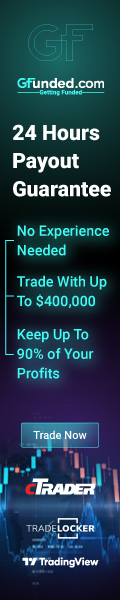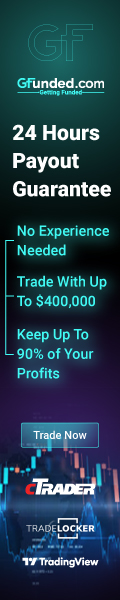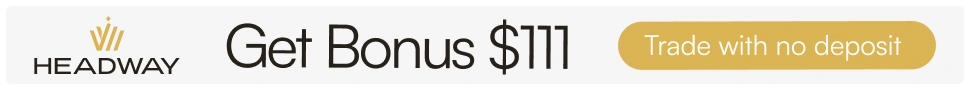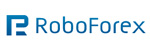120% Forex Deposit Bonus on every deposit from $500 and more
-

- by ALLFOREXRATING.COM
- | 28th June 2022
- | Post Views: 1019
120% Forex Deposit Bonus No limits on the bonus you can get and $30 Forex No Deposit Bonus to start your trading journey
Easy to get 120% Forex Deposit Bonus
Go to the Deposit section: Go to Account Operations -Deposit or click on the Deposit button on a specific account you want to add funds to.
Enable and specify your Deposit Bonus: Click on the Get a bonus on deposit checkbox in the Deposit form and choose the preferred bonus size.
120% Forex Deposit Bonus Rules:
To all Standard Cent, Pro, Standard accounts clients have an opportunity to get the 50% Forex Deposit Bonus on every deposit up to $100 and more.
To all Pro, Standard accounts clients have an opportunity to get the 100% Forex Deposit Bonus on every deposit from $100 and more.
To all Pro, Standard accounts clients have an opportunity to get the 120% Forex Deposit Bonus on every deposit from $500 and more.
The amounts of deposits are not summed, the bonus can be received only on the one-time deposit. For example, the client deposits $50 and $50, this will not be considered as $100. Deposits made using Any available to Justforex client’s payment system participate in the bonus program. To learn more about the payment systems that are available, please visit this page.
The promotion starts on February 01, 2021 (00:00 GMT+3) and ends on August 31 (23:59 GMT+3) ("Promotion Time"). It is available to Justforex Clients (Traders and Partners). $30 Forex No Deposit Bonus
120% Forex Deposit Bonus rules may take place for some of the payment systems.
There are no limits on the number of deposits and the total amount of bonuses that can be obtained.
In order to get a bonus the client should mark "Get a 120% Forex Deposit Bonus" in the deposit form of Back Office, read and accept "Deposit Bonus rules" and click "Deposit" button.
The 120% Forex Deposit Bonus will not be received for the internal transfer between the client's accounts.
The 120% Forex Deposit Bonus funds are credited to the trading account in the field "Credit" and can be used as additional margin for trading. The detailed information is displayed on the "Received bonuses" page in the client's Back Office.